WAB Recovery Software
One Click Tool to Repair Corrupt Windows Address Book
Download Now
100% Secure
Purchase Now
$49
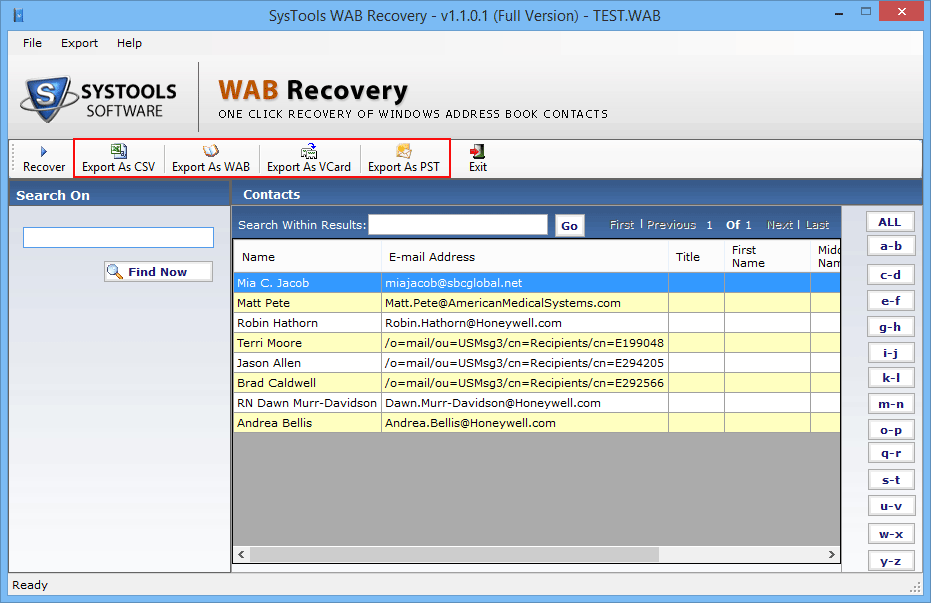
The difficulty of losing crucial contacts stored in Outlook Express Windows Address Book file due to its corruption can be dealt easily with the help of a recovery tool for WAB that can help you regain lost/damaged/corrupted WAB file contacts. WAB contacts Recovery software is a third-party tool recently brought out for your use. Using this tool, you will be able to recover contacts from corrupted or damaged Windows Address Book WAB file.

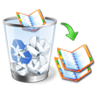
Recover Deleted Contacts
Software offers you an option to save deleted contacts from WAB file after recovery of deleted contacts. While performing the procedure for recovery of contacts, it will keep information and Meta data intact.

Export Recover Contacts
Software gives you an option to export recovered contacts in different file formats. The multiple file formats in which you can save and export the contacts are CSV, vCard, WAB, PST.

List and Preview Contacts
Software lists all the contacts in alphabetic order. So you can easily view the contacts along with their details such as contact name, email address etc.

Option to Search Contact
WAB Recovery tool has an option to search contact with in the result. Software will display the exact match of contacts you type in the search field like contact name or email address.

Installation of MS Outlook
To recover WAB file contacts MS Outlook should be installed on your system to perform recovery process. After WAB contacts recovery you can export WAB file in PST, WAB, CSV or vCard file formats.
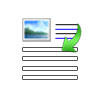
No Limitation on File Size
You can recover WAB file of any size as there is no size limitation imposed on the Address Book. This software is tested with WAB file having contacts up to 10,000.

Easy User Interface
This software has easy to use graphic user interface so, that user can easily understand its functionality and recover WAB file.

Supportable Windows Version
This software is compatible with all Windows Operating System. WAB Recovery runs smoothly on Window 7, Windows 8, Windows 8.1 and all below version of Windows operating System.

WAB Recovery software is basically intended to restore the contact info from the Windows Address Book (WAB) file, where Outlook Express contacts are mainly stored. With the help of this tool, you can perform the following:
Easiness Fused with Superior Recovery Technology: Not all tools that employ superior technology are also easy-to-use at the same time. However, what you get here at such software for WAB file contacts recovery that not just employs advanced recovery technology but is also extremely easy to use at the same time. Using WAB Recovery apparatus would be like the dream for using easy technology coming true for you.
Benefits Dispensed Here!

FREE Demo to See the Action: Using the FREE Demo Version of WAB Recovery Application, you will be able to see the process of WAB file contacts recovery and you will be able to see the recoverable WAB contacts list. This is how you will see the software in action right in front of your eyes. See it to evaluate it! However, with the help of the free demo, you would not be able to save the recovered contact items to your system. For that, you will have to invest into the Full Version of our tool.
Full Version for Full WAB Contacts Recovery: Using the Full Licensed Version of tool, you will be able to perform the complete process of WAB file contacts recovery. You can preview the recoverable contacts list and can also save the recovered contact items to your system. A meager investment in this useful tool would prove really fruitful for you as email contacts are something so important that many of your important transactions and official interactions might even halt due to their loss.

I glad that I bought your software, nice and easy interface and at the same time does all the conversion with ease. Highly recommended to everyone looking for wab conversion to Outlook format.
— Rabibi Levi, CEO, Anergy Systems, (United States)
I tried many software to repair my corrupt WAB file but I was not satisfied with their functionality. Then I use this WAB Recovery software and repair WAB file. I was totally satisfied with its performance.
— Bruce Wayne, (Illinois)